

TunePat Netflix Video Downloader
Netflix provides a large number of movies and TV shows and allows you to download your favorite videos for offline viewing on the device on which the videos are downloaded. However, you will found that not all Netflix videos can be downloaded. That is because the content you stream on Netflix is mostly from the content providers who partner with Netflix. So the content providers offer Netflix the licenses for movies and TV shows and determine the content you can download and some may limit a title to streaming only.
Except for the restriction from content providers, Netflix also has download limits. The streaming platform lets you download and store up to 100 titles on a single device. If you attempt to download more than 100 titles, you will get an error message. So you can't download new videos unless you remove the old title from your device. Additionally, depending on the Netflix Streaming plan you are using, you are allowed to download videos on up to 6 devices at a given time. And you will be notified about expiring downloads seven days before the expiration date. It is frustrated that you cannot download what you paid. So you may look for a way to fix the Netflix Download problem.
Luckily, there are third-party tools can help you to fix this problem. Here we would like to show you one of the best Netflix Video Downloader -- TunePat Netflix Video Dwonloader.
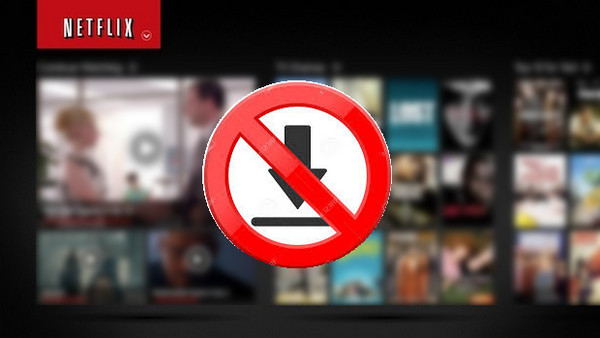
TunePat Netflix Video Downloader is designed to download Netflix movies and TV shows in HD quality. It supports downloading Netflix movies and TV shows by name and URL directly, so you can get the video files downloaded quickly. Moreover, TunePat can keep audio tracks and subtitles, and save subtitles in three types including internal subtitles, external subtitles, and hardcode subtitles. By using TunePat Netflix Video Dowloader, you can easily get any video you want from Netflix.
Key Features of TunePat Netflix Video Downloader

TunePat Netflix Video Downloader
 Download movies and TV shows from Netflix.
Download movies and TV shows from Netflix. Support downloading the HD Netflix video.
Support downloading the HD Netflix video. Download Netflix video in MP4/ MKV format.
Download Netflix video in MP4/ MKV format. Keep audio tracks and subtitles.
Keep audio tracks and subtitles. Download Netflix at a fast speed.
Download Netflix at a fast speed.In the following article, we will provide you a detailed guide of downloading movies and TV shows from Netflix.
Step 1 Run TunePat and Sign in Netflix
Double-click TunePat icon to launch the program, please input any word to the search box and you will be asked to sign in Netflix with your email and password.
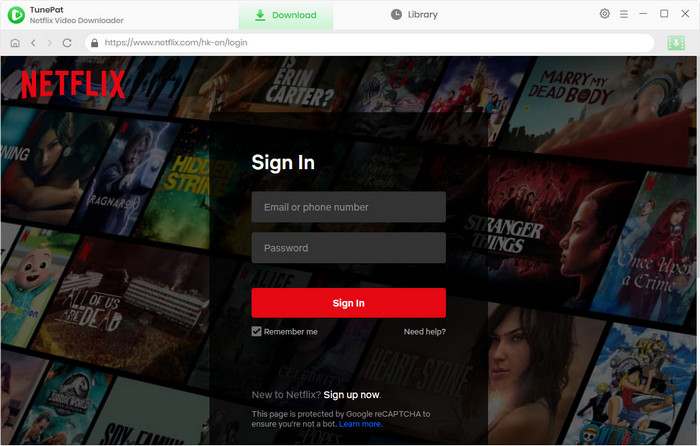
Step 2Set Output Quality and Output Path
Click Setting button at the upper right corner of the main interface, select the video quality you want to download, and customize the output path.
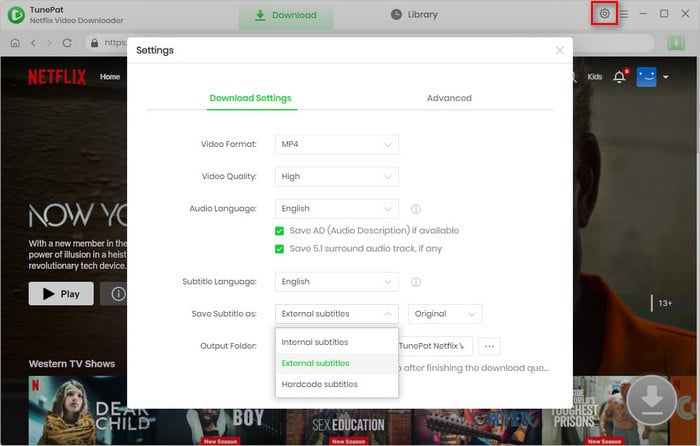
Step 3Search for Netflix Movie or TV Show
Input the video’s name or copy and paste the URL to TunePat, the program will display all related videos below the search box.
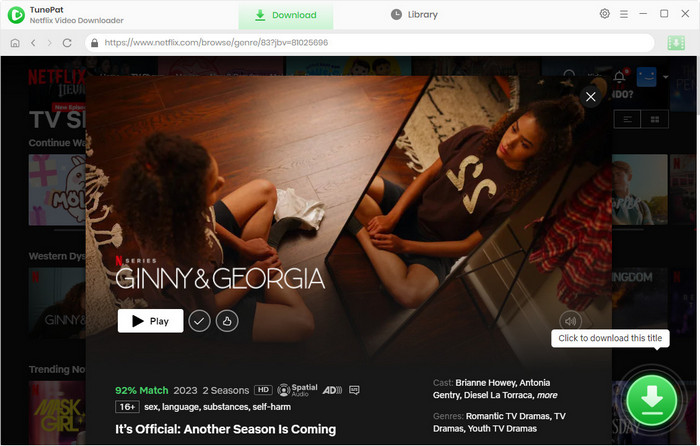
Step 4Download Netflix Video with one-click
Find the video you want and click the Download button, it will be added to the download list. Just wait for a moment, you will get the whole video files.
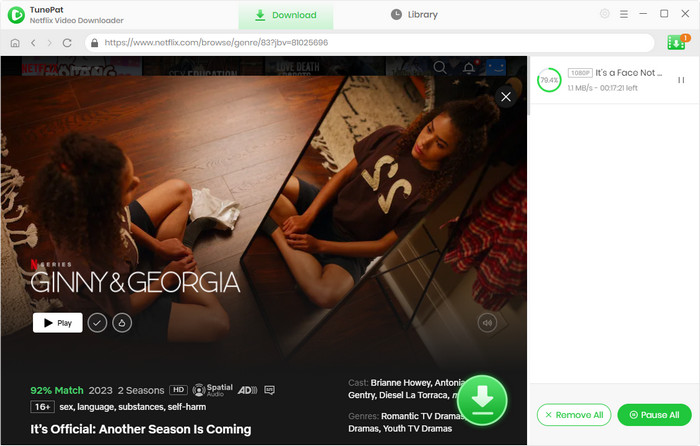
After downloading, you can check what you have downloaded by clicking Library tab, or find them in the local folder. Now don’t care about the limits from Netflix or its partners, you can watch the downloaded videos anytime and anywhere.
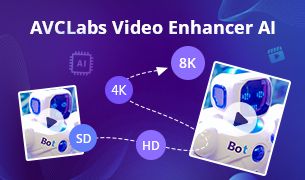
Some videos may have poor video quality due to backward equipment, camera shake, and other factors. AVCLabs Video Enhancer AI can easily help you improve the video quality with most of the details recovered by applying the power of AI technology.
Learn More >>What You Will Need
New Release
Hot Tutorials
What We Guarantee

Money Back Guarantee
Refunds available within 5 or 30 days under accepted circumstances.

Secure Shopping
Personal information protected by SSL Technology.

100% Clean and Safe
100% clean programs - All software are virus & plugin free.